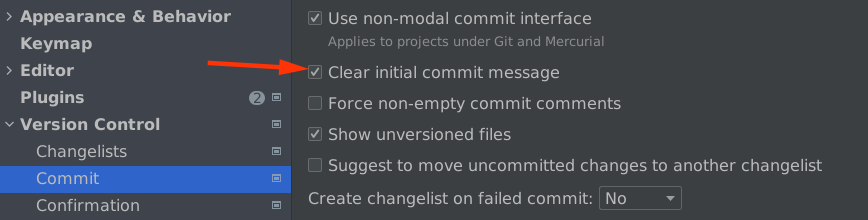Settings for JetBrains applications and tools.
Here are some settings that I use in JetBrains applications.
Open Files in Active Split
I prefer opening files in the active editor split/tab. This emulates the way that VS Code opens files.
Here are the steps to get JetBrains apps to do this:
- Open
Settings - Navigate to
Advanced Settings > Editor Tabs - Uncheck the "When navigating to a file, prefer selecting existing existing tab in inactive split pane" option
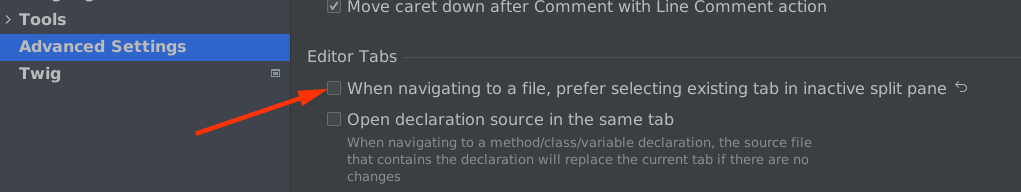
Clear the Last Git Commit Message After Committing
I rarely re-use Git commit messages.
To clear the Git commit message between commits:
- Open
Settings - Navigate to
Version Control > Commit - Check the "Clear initial commit message" option