Overview
Raspi Commander is web based tool to remotely manage your Raspberry Pi (or other server).
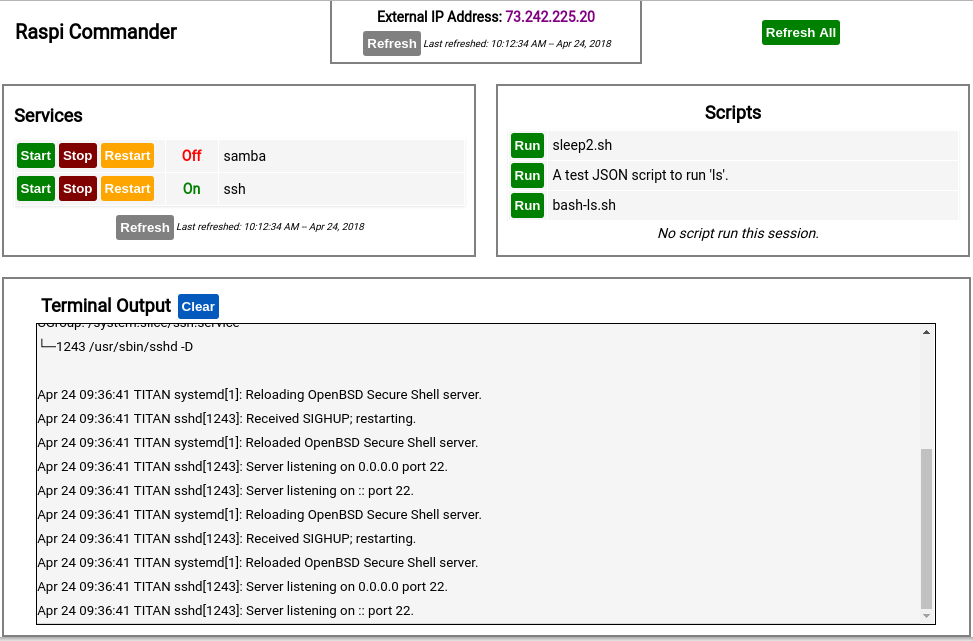
Features Include:
- Services
- Monitor Services
- Start/Stop/Restart Services
- Run Scripts
- Bash scripts
- JSON scripts
- Terminal Output
- Shows the last run scripts and commands
- External IP Address
Downloading Raspi Commander
$ git clone git@github.com:destinmoulton/raspi-commander.git
Configuring Raspi Commander
Rename or copy config.py.template to config.py.
# The IP address of the Raspberry Pi (or server)
IP = "127.0.0.1"
PORT = 9090
# The path where bash scripts and json commands live
SCRIPTS_PATH = "/path/to/scripts"
# The services you want to monitor
SERVICES_TO_MONITOR = [
'samba',
'ssh'
]
# Time Display Format
# Reference: http://strftime.org/
TIME_FORMAT = "%-I:%M:%S %p -- %b %-d, %Y"
# Javascript files to include
# These should be held in the "/res" folder
JS_FILES = [
"raspicommander.js"
]
Starting the Server
$ python3 main.py
Scripts
Place your scripts in the folder configured in SCRIPTS_PATH in config.py.
You can run two different types of scripts.
- Bash Scripts
- JSON files that contain a
python listof commands to run
The format of a JSON command file is:
{
"name": "A test JSON script to run 'ls'.",
"cmds": [["ls", "-alt"]]
}
The cmds must be a nested list.