How to fix JetBrains font antialiasing issue on Linux
Fix JetBrains Font Antialiasing On Linux
For some reason JetBrains Subpixel antialiasing is hard to read on my configuration of Arch Linux.
To fix the antialiasing issue:
- Open
Settings - Navigate to
Appearance & Behavior > Appearance - In the
Antialiasingsection, change both "IDE" and "Editor" dropdown options to "Greyscale"
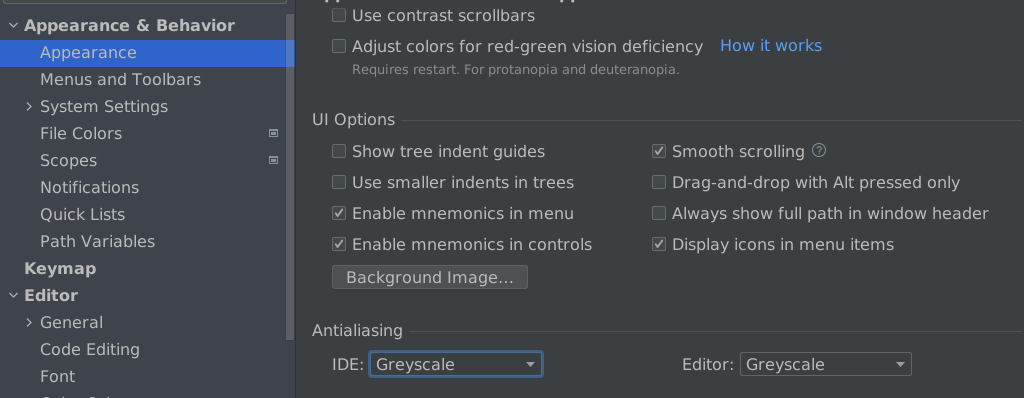
Related Notes
Written by
Destin Moulton
Published
Email destin{AT}destinmoulton.com if you have any comments or questions.
Published
Email destin{AT}destinmoulton.com if you have any comments or questions.